#PC Editing Applications
Explore tagged Tumblr posts
Text
#alight motion#vedio editing#vedioediting#Alight Motion APK for PC#Video Editing Software#Animation Tools#PC Editing Applications#Multimedia Softwar#PC Animation Software#@followers
1 note
·
View note
Text





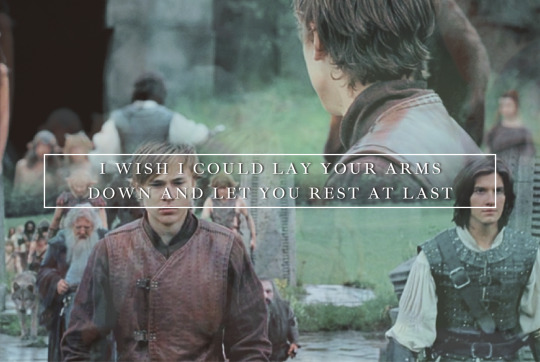
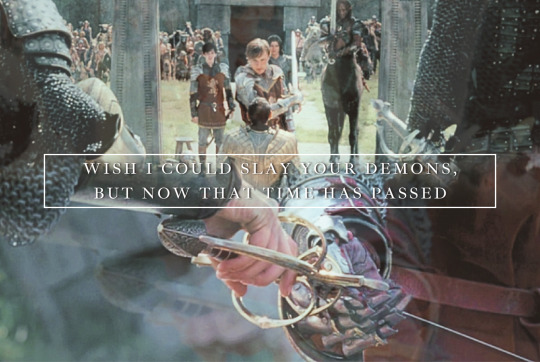
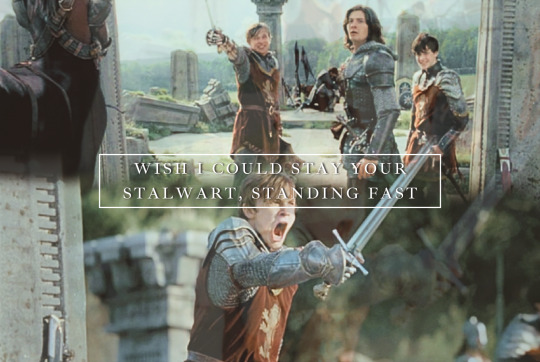
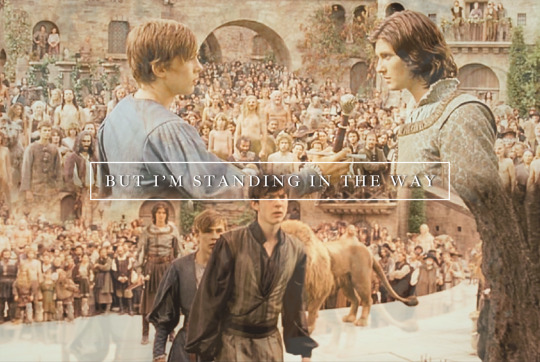
Standing // Buffy the Vampire Slayer
"I haven't come to take your place, you know, but to put you into it." ~ Peter Pevensie
#narnia#narnia edit#the chronicles of narnia#peter pevensie#prince caspian#me? reinterpreting scenes of movie!peter to make them applicable to book!peter?#it's more likely than you think!#anyway I got emotional about Peter wanting to protect Caspian from the hardest parts of kingship#about Peter calling Caspian by his name. about Peter offering himself up for the duel.#about Peter taking his place in those situations not because he's defending some stupid angry childish pride#but because he doesn't want anyone to suffer as he has sometimes had to#because he'd rather take it on his own shoulders#but as he himself said!! he has come to put Caspian into his rightful place!!#and that means eventually Peter must step back and let him#anyway. for that reason this edit really combines the motivations of book peter with the actions of movie peter.#(most of my PC edits do actually. movie!peter is a travesty but I can still make good in-character edits out of him.)#anyway. also. just so you know. (obviously.) this is NOT a ship edit#and I am quite certain Shippers will find it and reblog it anyway but they're interpreting it so so so wrong#it's a father figure song that I am applying to Big Brother Peter. it's about brotherhood. it's about kingship. it is NOT about romance ew
66 notes
·
View notes
Text
.
#also my phd application might just be salvaged#my hopefully future supervisor is like 'nah you are good on time'#which is like wtf but i'll take it#tho i have to whip up a 5 page formatted document and send it to him in a couple hours#nothing i cannot manage with a few cand of redbull and a working pc#so here is to hope my pc boots up cuz i still haden't had time to enlist my friend to check it properly#ANYWAY#i just needed to wordvomit a bit#but yeah i'll be back tomorrow i guess 🤔 or later this evening we'll see how fast i can bullshit my way though this thing#levynn tries to think#and fuck typos#EDIT: FALSE ALARM HOPE AND DREAMS ARE POSTPONED THE UNIVERSE DECIDED TO FUCK ME RAW 👍
18 notes
·
View notes
Text

"In another world, a door opened in a white room."
Digital imaging and cosplay done by yours truely.
#legand of eli monpress#the legend of eli monpress#Benehime#the Shepherdess#cosplay#this cosplay been driving me nuts#white is the bane of my existence as a goth person#still working on it#contacts are late and i have to figure out the makeup more and the bodysuit so i don't have to spend all my time editing my photos#fake body#should be a given#heavily edited#i did this on moble adobi without any premium tools because i refuse to give them a god damn cent#and too lazy to go do this on my pc on a proper application#no eyebrows for this one#im not as ginger as i pretend to be and i wasn't in the mood to figure out white over black
4 notes
·
View notes
Text

How to use DXVK with The Sims 3
Have you seen this post about using DXVK by Criisolate? But felt intimidated by the sheer mass of facts and information?
@desiree-uk and I compiled a guide and the configuration file to make your life easier. It focuses on players not using the EA App, but it might work for those just the same. It’s definitely worth a try.
Adding this to your game installation will result in a better RAM usage. So your game is less likely to give you Error 12 or crash due to RAM issues. It does NOT give a huge performance boost, but more stability and allows for higher graphics settings in game.
The full guide behind the cut. Let me know if you also would like it as PDF.
Happy simming!
Disclaimer and Credits
Desiree and I are no tech experts and just wrote down how we did this. Our ability to help if you run into trouble is limited. So use at your own risk and back up your files!
We both are on Windows 10 and start the game via TS3W.exe, not the EA App. So your experience may differ.
This guide is based on our own experiments and of course criisolate’s post on tumblr: https://www.tumblr.com/criisolate/749374223346286592/ill-explain-what-i-did-below-before-making-any
This guide is brought to you by Desiree-UK and Norn.
Compatibility
Note: This will conflict with other programs that “inject” functionality into your game so they may stop working. Notably
Reshade
GShade
Nvidia Experience/Nvidia Inspector/Nvidia Shaders
RivaTuner Statistics Server
It does work seamlessly with LazyDuchess’ Smooth Patch.
LazyDuchess’ Launcher: unknown
Alder Lake patch: does conflict. One user got it working by starting the game by launching TS3.exe (also with admin rights) instead of TS3W.exe. This seemed to create the cache file for DXVK. After that, the game could be started from TS3W.exe again. That might not work for everyone though.
A word on FPS and V-Sync
With such an old game it’s crucial to cap framerate (FPS). This is done in the DXVK.conf file. Same with V-Sync.
You need
a text editor (easiest to use is Windows Notepad)
to download DXVK, version 2.3.1 from here: https://github.com/doitsujin/DXVK/releases/tag/v2.3.1 Extract the archive, you are going to need the file d3d9.dll from the x32 folder
the configuration file DXVK.conf from here: https://github.com/doitsujin/DXVK/blob/master/DXVK.conf. Optional: download the edited version with the required changes here.
administrator rights on your PC
to know your game’s installation path (bin folder) and where to find the user folder
a tiny bit of patience :)
First Step: Backup
Backup your original Bin folder in your Sims 3 installation path! The DXVK file may overwrite some files! The path should be something like this (for retail): \Program Files (x86)\Electronic Arts\The Sims 3\Game\Bin (This is the folder where also GraphicsRule.sgr and the TS3W.exe and TS3.exe are located.)
Backup your options.ini in your game’s user folder! Making the game use the DXVK file will count as a change in GPU driver, so the options.ini will reset once you start your game after installation. The path should be something like this: \Documents\Electronic Arts\The Sims 3 (This is the folder where your Mods folder is located).
Preparations
Make sure you run the game as administrator. You can check that by right-clicking on the icon that starts your game. Go to Properties > Advanced and check the box “Run as administrator”. Note: This will result in a prompt each time you start your game, if you want to allow this application to make modifications to your system. Click “Yes” and the game will load.

2. Make sure you have the DEP settings from Windows applied to your game.
Open the Windows Control Panel.
Click System and Security > System > Advanced System Settings.
On the Advanced tab, next to the Performance heading, click Settings.
Click the Data Execution Prevention tab.
Select 'Turn on DEP for all programs and services except these”:

Click the Add button, a window to the file explorer opens. Navigate to your Sims 3 installation folder (the bin folder once again) and add TS3W.exe and TS3.exe.
Click OK. Then you can close all those dialog windows again.
Setting up the DXVK.conf file
Open the file with a text editor and delete everything in it. Then add these values:
d3d9.textureMemory = 1
d3d9.presentInterval = 1
d3d9.maxFrameRate = 60
d3d9.presentInterval enables V-Sync,d3d9.maxFrameRate sets the FrameRate. You can edit those values, but never change the first line (d3d9.textureMemory)!
The original DXVK.conf contains many more options in case you would like to add more settings.

A. no Reshade/GShade
Setting up DXVK
Copy the two files d3d9.dll and DXVK.conf into the Bin folder in your Sims 3 installation path. This is the folder where also GraphicsRule.sgr and the TS3W.exe and TS3.exe are located. If you are prompted to overwrite files, please choose yes (you DID backup your folder, right?)
And that’s basically all that is required to install.
Start your game now and let it run for a short while. Click around, open Buy mode or CAS, move the camera.
Now quit without saving. Once the game is closed fully, open your bin folder again and double check if a file “TS3W.DXVK-cache” was generated. If so – congrats! All done!
Things to note
Heads up, the game options will reset! So it will give you a “vanilla” start screen and options.
Don’t worry if the game seems to be frozen during loading. It may take a few minutes longer to load but it will load eventually.
The TS3W.DXVK-cache file is the actual cache DXVK is using. So don’t delete this! Just ignore it and leave it alone. When someone tells to clear cache files – this is not one of them!
Update Options.ini
Go to your user folder and open the options.ini file with a text editor like Notepad.
Find the line “lastdevice = “. It will have several values, separated by semicolons. Copy the last one, after the last semicolon, the digits only. Close the file.
Now go to your backup version of the Options.ini file, open it and find that line “lastdevice” again. Replace the last value with the one you just copied. Make sure to only replace those digits!
Save and close the file.
Copy this version of the file into your user folder, replacing the one that is there.
Things to note:
If your GPU driver is updated, you might have to do these steps again as it might reset your device ID again. Though it seems that the DXVK ID overrides the GPU ID, so it might not happen.
How do I know it’s working?
Open the task manager and look at RAM usage. Remember the game can only use 4 GB of RAM at maximum and starts crashing when usage goes up to somewhere between 3.2 – 3.8 GB (it’s a bit different for everybody).
So if you see values like 2.1456 for RAM usage in a large world and an ongoing save, it’s working. Generally the lower the value, the better for stability.
Also, DXVK will have generated its cache file called TS3W.DXVK-cache in the bin folder. The file size will grow with time as DXVK is adding stuff to it, e.g. from different worlds or savegames. Initially it might be something like 46 KB or 58 KB, so it’s really small.
Optional: changing MemCacheBudgetValue
MemCacheBudgetValue determines the size of the game's VRAM Cache. You can edit those values but the difference might not be noticeable in game. It also depends on your computer’s hardware how much you can allow here.
The two lines of seti MemCacheBudgetValue correspond to the high RAM level and low RAM level situations. Therefore, theoretically, the first line MemCacheBudgetValue should be set to a larger value, while the second line should be set to a value less than or equal to the first line.
The original values represent 200MB (209715200) and 160MB (167772160) respectively. They are calculated as 200x1024x1024=209175200 and 160x1024x1024=167772160.
Back up your GraphicsRules.sgr file! If you make a mistake here, your game won’t work anymore.
Go to your bin folder and open your GraphicsRules.sgr with a text editor.
Search and find two lines that set the variables for MemCacheBudgetValue.
Modify these two values to larger numbers. Make sure the value in the first line is higher or equals the value in the second line. Examples for values: 1073741824, which means 1GB 2147483648 which means 2 GB. -1 (minus 1) means no limit (but is highly experimental, use at own risk)
Save and close the file. It might prompt you to save the file to a different place and not allow you to save in the Bin folder. Just save it someplace else in this case and copy/paste it to the Bin folder afterwards. If asked to overwrite the existing file, click yes.
Now start your game and see if it makes a difference in smoothness or texture loading. Make sure to check RAM and VRAM usage to see how it works.
You might need to change the values back and forth to find the “sweet spot” for your game. Mine seems to work best with setting the first value to 2147483648 and the second to 1073741824.
Uninstallation
Delete these files from your bin folder (installation path):
d3d9.dll
DXVK.conf
TS3W.DXVK-cache
And if you have it, also TS3W_d3d9.log
if you changed the values in your GraphicsRule.sgr file, too, don’t forget to change them back or to replace the file with your backed up version.
OR
delete the bin folder and add it from your backup again.

B. with Reshade/GShade
Follow the steps from part A. no Reshade/Gshade to set up DXVK.
If you are already using Reshade (RS) or GShade (GS), you will be prompted to overwrite files, so choose YES. RS and GS may stop working, so you will need to reinstall them.
Whatever version you are using, the interface shows similar options of which API you can choose from (these screenshots are from the latest versions of RS and GS).
Please note:
Each time you install and uninstall DXVK, switching the game between Vulkan and d3d9, is essentially changing the graphics card ID again, which results in the settings in your options.ini file being repeatedly reset.
ReShade interface
Choose – Vulcan

Click next and choose your preferred shaders.
Hopefully this install method works and it won't install its own d3d9.dll file.
If it doesn't work, then choose DirectX9 in RS, but you must make sure to replace the d3d9.dll file with DXVK's d3d9.dll (the one from its 32bit folder, checking its size is 3.86mb.)
GShade interface
Choose –
Executable Architecture: 32bit
Graphics API: DXVK
Hooking: Normal Mode

GShade is very problematic, it won't work straight out of the box and the overlay doesn't show up, which defeats the purpose of using it if you can't add or edit the shaders you want to use.
Check the game's bin folder, making sure the d3d9.dll is still there and its size is 3.86mb - that is DXVK's dll file.
If installing using the DXVK method doesn't work, you can choose the DirectX method, but there is no guarantee it works either.
The game will not run with these files in the folder:
d3d10core.dll
d3d11.dll
dxgi.dll
If you delete them, the game will start but you can't access GShade! It might be better to use ReShade.
Some Vulcan and DirectX information, if you’re interested:
Vulcan is for rather high end graphic cards but is backward compatible with some older cards. Try this method with ReShade or GShade first.
DirectX is more stable and works best with older cards and systems. Try this method if Vulcan doesn't work with ReShade/GShade in your game – remember to replace the d3d9.dll with DXVK's d3d9.dll.
For more information on the difference between Vulcan and DirectX, see this article:
https://www.howtogeek.com/884042/vulkan-vs-DirectX-12/
750 notes
·
View notes
Text
SUL SUL, DEAR SIMMERS!
We've got something special for you! 🩵

Yes, you've read correctly! With the amount of artistic talent of all sorts that has amassed over the years and the persisting loyalty to this game, we felt like it was about time to call the production of a free, digital zine for the summer of 2025 into action!
I'm intrigued. But what's a zine?
For the sake of brevity, let's ask Britannica: Zine, a small-circulation print or online publication that is produced through noncommercial means and is meant to appeal to a niche audience. The term zine derives from fanzine, an amalgamation of the words fan and magazine.
How can I contribute?
There are a number of ways! From edits using any of the games, to digital art, writing and physical crafts, you can put your creative talent to use! The central theme is Sims 2 Nostalgia, so while you are given a lot of liberty on your chosen medium, it should feature the characters, townies, NPCs, or even objects from the pc game and its spin-offs!
Sweet! How do I apply?
We're so ready to welcome you on board! While we are planning on a big-scope project, we cannot predict the number territory of applications and thus haven't set a specific number of spots in stone. All you gotta do is fill out this form and we will get back to you after the deadline, January 29th!
This should cover the most vital points for now! Further zine specs and details will be covered on the faq page we're currently setting up, or follow post application. But if there's a burning question you think you need answered right away, shoot us a DM! 🦙
See you soon!
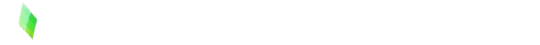
#the sims 2#ts2#simblr#sims 2#pleasantview#veronaville#strangetown#the sims#sims#ts2 premades#fandom zine#zine#fanzine#art zine#sims 2 fanfic#sims 2 art#ts2 art#ts2 edit#ts2 fanfic
326 notes
·
View notes
Text
I need a nerdy boy in my life
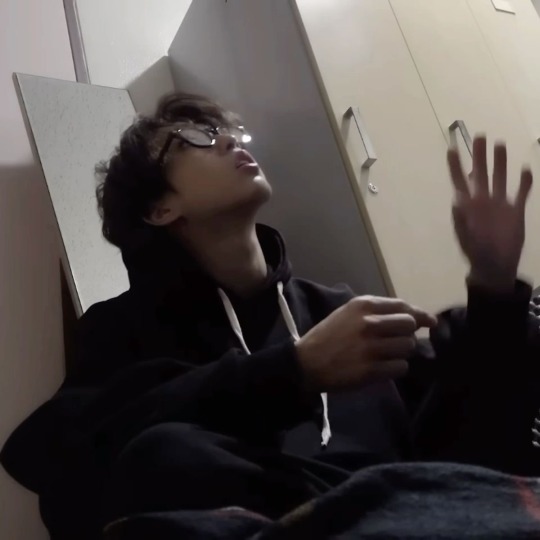

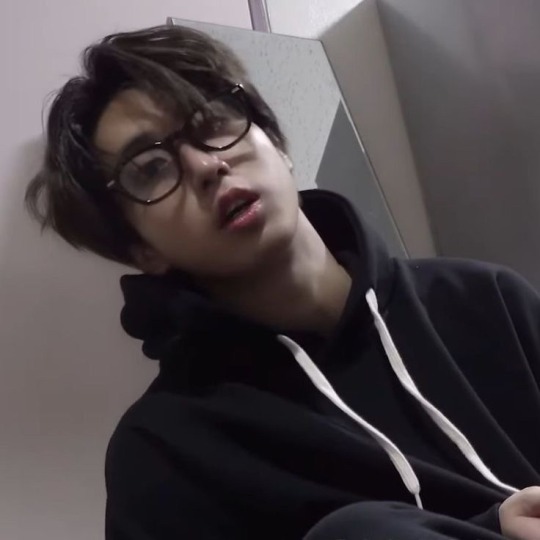
*pairing: Han hot nerdy boy x popolar girl obsessed with christmas
*tags: Han is obsessed with her, touching, shy boy with people but not with the protagonist, christmas trope, jealousy, kiss, smut, fluffy
*synopsis: Han always had a crush or maybe obsession with the campus influencer but it seemed that she did not see him or maybe it was just the other way around?
comments are appreciated
*word count: 4k (Tell me if you like this kind of stories:
—REBLOG if you enjoyed

The computer science department was with the economics and engineering department consisted of more men from all over the campus, guys who spent hours in front of a blue screen designing software, video games, and applications or trying to hack at illegal sites; the only course in that department with a fair percentage of girls was Communication and Social Media and Y/n was among the most popular and well-liked girls from the course, both because she had a fair number of followers in the various social platforms and tried to make friends with as many people as possible but also because she was excellent as a student.
She decided to graduate in Communication and Social Media because she loved the social and developing world that could be there. Still, she never expected her course to go from the economics department to the computer science department for her second year of university only because the president of the institute had the brilliant idea to let his nerd students know that in addition to developing video games or software, they had the opportunity to express their emotions with someone instead of being attached to the computer or saying it all the president knew that most students had "sexual repression".
The winter air mixed with that of the first days of December put me in a good mood Y/n, had a serious obsession with Christmas, in his room there were I don’t know how many candles to the various perfumes in limited edition for the holidays, Under the entrance of her room there was a small mistletoe (even if she did not go out with anyone seriously wanted to believe that sooner or later someone would kiss her under that famous stick), lights decorated the whole room and in his collection of accessories there was a section of bows to attach them to hair and he put one white with small glittering silver snowflakes.
She was simply a romantic and spent her nights watching Christmas movies with her best friend but she was extremely jealous because they didn’t seem to care about the love that you could feel during the holidays but they were only thinking of which other guy to take read especially if he was a computer science student, had received some flattery from some boys but none made her heart beat or come failles to stomach except one in particular Han Jisung, god hated him with all of herself had tried in every way to attract his attention with small gestures, let’s talk clearly he did not act like a pick me girl too because it was not in his character but sometimes he sat in front of or next to him in the library, Other times he saw him exhausted even after the library hours and brought him some limited edition coffee to drink in autumn or Christmas but always noticed that he drank a sip and then left it all in the glass, During the computer classes she had tried to make friends with everyone but he seemed not to care about her worse it appeared that she was like a ghost.
When he entered the classroom he saw with his surprise Han lift his eyes from his pc and when he saw her with a small mistletoe in hand he threw an ochiattaccia from the back of the classroom, was extremely irritable because they had spoken yes and no few times since the beginning semetre and it seemed that he hated her without having done them anything wrong, the computer class was one of the few classes where the teacher was a woman and Y/n had asked if he could cheer up and decorate the classroom a little with something Christmas and to his surprise the teacher had given him permission to put a mistletoe branch over the door so Without disturbing the very few people who had taken a chair and put it under the door and went to take the scoch and the razor wire to attach it to the branch, when she put her chair over the top she didn’t think it was so high so she tried to stand on her toes but felt the more stable chair below her and saw Han behind her holding his chair and trying in every way not to let those few male companions see their legs Discovered by the skirt slightly too short for his standards.
"Pixie next time before you try to hang something see if you can get there because in this way you’re showing off your half-naked legs under your skirt, let me attack that stupid mistletoe branch." you sundown to look at Han and have his classic nerd glasses, a black oversized sweatshirt, cargo and hair all ruffled, who knows what it would have been like to touch them and pull them slightly...
"Nerd nobody asked you for your help and don’t call me Pixie you’re not that much taller than me, if you can’t look at legs with socks it’s not my fault if you’re perverts." You felt the chair slightly flutter and Han had moved away that little not to hold the chair anymore
"Pixie seriously even if you stretch a little with the tips of your shoes you will not be able to stick it, let’s finish this show, and let me get on this chair, quiet is not among my hobbies to watching your legs half naked"
It was a serious lie every time you wore those fucking gowns like a good girl He would have wanted to put one of his big hands on your thighs and let everyone know that you were his property but he was too shy to do so
"I already told you not to call me Pixie i am Y/n and you know well what my name is, if you insist so try to put it otherwise i will call some other guy"
you went down from the small chair and Han put himself on the chair, ok he was slightly taller than you, and surely for him, it was a breeze to hang that stick, stretched slightly, and from the sweatshirt you saw come out a piece of leather you knew that Han had a passion for tattoos and had one on his chest but you didn’t think he had another, a slight hint of musk and poo invades you and you look carefully Han hangs the stick and swings it a little to see if he held the small knot that he had made, with a small jump Han got down and you found him a few centimeters from you and lowered slightly at your ear.
"Next time wear jeans, not skirts Y/n because you never know maybe I will start to look at your legs even if they are covered by socks like all the other perverted guys of this course!".
It was exactly a week since that episode in the classroom and most of the kids, when they walked into the classroom, smiled when they saw the little mistletoe over the door instead the only one who didn’t care at all was Han, you had arrived slightly earlier to the computer class and i put you between the last benches in the back of the room, you had to edit a vlog that you had made with your friends last weekend so you were focused on the computer without paying attention to what was happening around you until you saw next to you a computer of the latest generation and a case of glasses, you sunflower and next to it was Han who watched carefully how you were dressed and a slight grin formed when he saw that you wore jeans with small tears and a slightly over red Carharrt sweatshirt that matched perfectly your bow you wore to hold Tie your hair.
"I didn’t think i had so much effect on you pixie, it’s since i told you that i preferred to see you in jeans that i haven’t seen you with a skirt on campus" you raised your eyes and kept editing your video.
"You do not affect me Han, the temperatures have dropped and i prefer not to die of cold with skirts maybe it’s you who are obsessing about me if in all these months you rarely spoke to me and looked if now you notice every time how i’m dressed."
You felt the chair approaching you and leaned awkwardly to the table to be closer to your ear.
"Who said i didn’t look at you? Maybe you were too busy making friends with all these idiots that you never noticed the glances i threw at you"
"Stop teasing me Han, i see how i don’t like who knows how nice and the glances you throw at me when i make a presentation or when i’m in the company of others"
The professor came in and started to explain something about computer security but you already knew that so you kept editing the video until you felt slightly cold fingers coming into contact with your skin under the small tear you had in the jeans near your thigh, You watched Han’s slightly venous hand squeeze your thigh and then make some light circles going up as far as he could and then come back down and squeeze your thigh again. Fortunately, you were on the last bench so no one could see you but you felt the temperature of your cheeks rise more and more and you watched the profile of Han slightly relaxed while with the other hand he took notes, how he could be so casual if his hand was inside your legs and every time he tried to go higher he even left you little pinches with his long fingers.
Just a few minutes before the end of the lesson, the teacher said that you should go ahead with the person sitting next to you to study the chapter that she hadn’t finished explaining and write down what you thought was right to introduce on safety inherent technology artificial intelligence.
Han immediately took his hand from your thigh and approached as before with his body pressed close to yours "I never made fun of you Y/n, i always looked at you and maybe too much for my standards and maybe i have a serious effect on you if before every time i touched your thigh slightly you would decrease in the chair and blush. Luckily you had jeans because if you had the skirt of last week i would have touched you slightly higher and maybe I would have made you moan in front of the whole class" Have you watched Han take his stuff and get out of class, how much did you hate him as a nerd if he behaved that way to you? He had no shame if he thought to pottery you moan or even touch your pussy in class...
The city was full of Christmas stands along the main street to enter the university, you and your friends had arranged to go for a little ride and then go skating all together but someone else had other plans in servant for you and to your surprise, you found the group of friends of Han in front of the stand where they sold freshly fried melles over the cinnamon and an impromptu craving for food made you approach the stand and the group of 8 boys, You looked at him for a moment before you stood in line and saw a boy with blond hair smiling to you and I did the same, he was a nice guy but your eyes stopped on Han’s back for a few seconds and you were slightly happy that he didn’t see you, Two days before the next computer class and you had not yet taken up the courage to write him to find you studying. You acted as if you were the loser of the situation and not him, you had thought that you wrote instead you had not received any message but you always displayed the stories among the first people and even when you posted a photo were always among the first to like.
<<Isn’t that girl with the white bow and the mutton, Hannie that girl you’re obsessed with watching every story and vlog on YouTube?>> Han when he heard these words coming from Felix felt his cheeks turn slightly red and looked in your direction and saw you taking pictures definitely for your ig at the apple stand.
“Don’t tell me you brought us to this Christmas village just because you saw his ig stories on his profile," said Chan, laughing and pinching his cheeks slightly, Han gave a slight tap to the big hand Chan and began to approach you but saw that you were in the company of your friends and his shyness was imposed, god because I wasn’t extrovert like Felix or Chan?
Felix gave a slight push to Han and he found himself next to you and looked at the Australian boy.
“Pixie didn’t think I’d find you in the Christmas village don’t tell me that you’re following me and missing you already!"
You were in the head and next to you was Han, He wore a jacket of The North Face and cargo, It was strange not to see him with glasses but unfortunately he was even more beautiful gave him that area of the boy next door and no longer the nerd who spent hours on hours in front of the computer.
"Maybe you’re obsessed with me Han, I saw that you were among the first to view stories and fatalities find you in my place.”
"Why should I be obsessed with you Y/n? I have other things to think about and it was a fatality if I watched the story just put on ig"
You laughed and the line started to go ahead in front of you there was a nice guy and he immediately smiled and passed his hands through his hair while paying for the two fried apples, Before you left the stand you heard the cashier talk to you and give you a small sheet of paper but I did not now open it that with one hand Han took it and put it behind a pocket of jeans.
“Seriously Han what do you want from me? You tried to leave but a slight grip on Han’s hand made you stop and you looked at the nerd in front of you with an interrogative look.
"Would you like to go to my house and get on with the project? I know it’s Saturday afternoon but tomorrow I have to go to training and on Monday I have a class at 20”
"I don’t go to a stranger’s house even if you are in class with me and you are my age you could be a serial killer, let’s go to my house where i feel more comfortable than surely there is some roommate of mine"
"Yes, sure, I didn’t even think about it, sorry if I was too hasty to say immediately go to my house if you feel more comfortable we can also go to the library" Han was slightly eating the skin off a fingernail and at the same time he was also snapping his fingers for embarrassment or maybe anxiety? You took one of his hands and put it in your pocket with
"We can go to my house there is no problem, if you are okay and if you feel comfortable staying in a room full of Christmas stuff and basic girl fond of music, make-up, and shopping"
Han laughed lightly and looked until you arrived at your date and shared the hand braided to her inside the pocket of your mutton.
"Should I seriously be afraid of what I might find in your room or can I just sit still or some killer puppet could eat me alive if he sees a boy of the opposite sex in your room?"
"There’s no killer puppet in my room just a teddy bear that will be like a few years younger than the two of us" Han walked into your room and a little whistle came out of his lips, you had the view of the mountains of Seoul and the light sunset contrasted with the cream-colored walls of your room, there were a lot of albums of old and new artists and obviously above the door was a light mistletoe branch.
"Pixie i understand that you like Christmas so much but also in your room you have to find this branch of mistletoe. I read on the Internet that if you kiss someone under mistletoe love will last forever between the two lovers and it is a plant that brings luck and that drives away the difficulties and pressures between the couple"
"Who’s the obsessed Han? I sure don’t, if you research my favorite things!" You saw him blush slightly and sat in the big gamer/ youtuber chair that you had, instead, you sat in your comfortable bed and for almost two hours you studied with him, You weren’t surprised that while studying he was representing exactly the nerd you knew and that nothing was distracting him or maybe there was something or someone who could distract him and that was you.
You got up from your bed and you sat on the armrest of the comfortable chair next to him to make them understand that you were tired of studying but it seemed that he did not care what you were doing, then slowly sundown the series and you found him with a light smile and grin looking at you.
"Who is it now that needs the attention?" You were afraid to make a first move with Han also because you didn’t know him at all but he had put his long fingers for almost an hour and a half inside that little slit in your jeans and told you that if you had a skirt she would touch you so who cares if thought you needed him. Without taking your eyes from your face you sat between his muscular legs and felt his big hands between your hips "You want what treasure? Where is the popular girl who talks to everyone and wants to be at the center of attention all the time?" His words were provocative for the silent nerd who was in class, you spread your legs a little put over his length and tried to kiss him but he moved and a grumpy took possession of your lips
"Baby i need words who is now the shy couple?" a slight grin took possession of his lips and began to look at your lips as if it were a challenge only between your two worlds.
"I want to kiss you Han but don’t get too excited."
"Pixie fuck is since i saw you first come through that fucking classroom door i dreamed of hearing you say. But where is the romantic girl who wants to be kissed under the mistletoe by his beloved before Christmas?
"I think that before to make me kiss under the mistletoe i need to feel how it is to kiss you"
"You’re saying that you need to have a nerd in your life but you need to figure out if this nerd is the right one for you?"
You felt slightly more comfortable and you slammed your lips with hers and a slight taste of sugar invaded your tongue, He was fucking good at kissing and after a few seconds, you felt slightly biting your lower lip and a little moan came out of your lips and put his tongue into your mouth and at the same time began to gently touch your spine with his hand's cold ones that contrasted with your hot skin. Han had dreamed of this moment for months now and now that he held you close if he did not want to scare you, felt Han away from your lips to take a breath.
Han’s fleshy lips moved in your neck and began to give you a gentle kiss trail between the neck and collarbone.
"You’re perfect baby, your taste is driving me crazy. I always hated these sweet flavors that know from Christmas but i can make an exception for you" The feelings that you felt only with little kisses and lollipops were sending you off your head because this guy was called a nerd and what do you know about kissing?
You felt his cock swell more and more when you moved slightly above its length to feel the atrium between your jeans.
"I hate you because you have two Han personalities? How is it that in class you are perfect and then you are like this with the girls?" You felt the light laugh of Han in your neck and began to bite your neck until you felt his name come from your lips and at that moment he understood that you would be forever because no other name should and could come out of your lips if it was not his.
You pulled off his sweatshirt and a chest carved with around a small compass tattooed made you lick your lips so you returned the work he had done on your neck kissing her neck, her collarbones on display, Going down to his chest and with your hands caressed the ridges of his abs and you began to kiss his chest "Pixie moves into bed" You didn’t care about the uncomfortable position you had sitting between his legs while kissing and licking his abs.
"Pls Y/n" When you heard your name begging you got up from his legs and threw it into your comfortable bed and put yourself on him and watched him with his perfect tattoos and short of breath for the pleasure you were giving him, You wanted to let everyone know that the nerd not looked at by anyone had filled you with suckers and almost came in your pants without even touching you.
#han x reader#han jisung#han jisung x reader#han jisung x you#han jisung hard thoughts#han jisung smut#han jisung stray kids#stray kids x you#stray kids x reader#stray kids scenarios#stray kids imagines#bang chan hard hours#bang chan x reader#felix x reader
213 notes
·
View notes
Text
Tutorial for making "Open with..." work on Fedora with Windows programs (and installing Sims/Lots via CleanInstaller that way)
sorry for the convoluted title, but I didn't know how else to name this.
Anyway, you know how on Windows you can simply double click on .Sims2Pack files and CleanInstaller will automatically open them? Same with .package files and SimPE.
This doesn't work on Linux out-of-the-box, because both SimPE and CleanInstaller are Windows programs. However, there is a way to make it work just like that.
I will be writing this tutorial for CleanInstaller, but you can do the same with SimPE. You'll then be able to install lots and sims by simply double clicking those install files, just like how you'd do it on windows.
What we need to do is to create a .desktop file for our program, which will make it available in the list of programs when selecting "Open with...".
Go to /home/[PC name] Then hit ctrl+h to show hidden folders. From there, go to .local/share/applications.
Inside that folder, create a new file and name it CleanInstaller.desktop
Open your new file with a text editor like KWrite or Kate.
In the file, write the following:
[Desktop Entry] Type=Application Name=CleanInstaller Icon=[add a path to the .ico file you want to use, this is optional] Exec=WINEPREFIX="/home/[insert PC name]/Games/the-sims-2/" "/home/[insert PC name]/.local/share/lutris/runners/wine/wine-ge-8-26-x86_64/bin/wine" "[insert path to CleanInstaller.exe]" %U Categories=Game
If for whatever reason your runner for the Sims 2 is different (meaning it is NOT wine-ge-8-26-x86_64), then change it in the text above! It needs to be the same runner as the game is using.
Save your file.
To test, go download a sim or house, right click the file, select "open with..." and see if CleanInstaller is in the list.
Tip for people who use KDE plasma: Right click on a .sims2pack file, select "Properties". In the new window, click on "Change..." or "Add..." next to "Open With". Another window will open. At the bottom under "Applications preference Order", click on "+Add..." and select CleanInstaller. Apply the change and now you can simply double-click .sims2pack files to open them in CleanInstaller automatically.
/EDIT: Some people have reported that they couldn't get this to work on Mint and SteamDeck. I'm not really sure why that is, but in this case I'll just mark that this tutorial is for Fedora specifically.
136 notes
·
View notes
Text
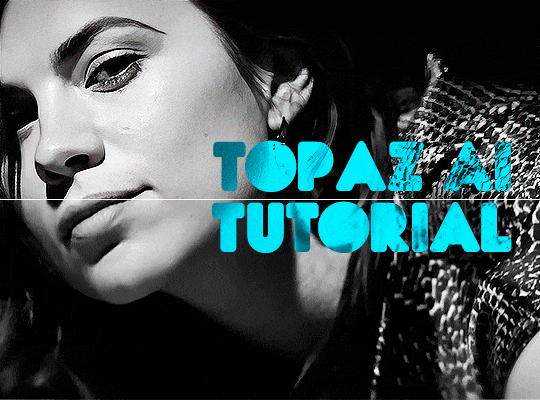
TOPAZ AI TUTORIAL
i was asked to do a tutorial for Topaz AI (a software that enhances screencaps), so here it is! :)
[tutorial under the cut]
i’m going to gif a 720p YouTube video from 12 years ago as an example. it’s the bottom of the barrel when it comes to image quality, but in the end, you won’t believe it was once so shitty. here’s the gif, without any editing:

THE APPLICATION
Topaz AI is a paid software for image enhancement. you can download it for free, but your images will have watermarks. here's a random link that has nothing to do with this tutorial.
you can use Topaz AI as a Photoshop plugin or use the software separately. i will explain both methods in this tutorial.
USING SEPARATELY
it’s the way i do it because it’s more computer-friendly, the plugin can take a toll on your PC, especially when you’re dealing with a lot of screencaps.
you first take screencaps as you normally would (if you don’t, here’s a tutorial on how to do it). open Topaz AI and select all the images. wait a while for the software to do its thing.

on the left, there is your screencap untouched. on the right, is your edited version. if you click the edited screencap and hold, Topaz will show you the original, that way you can compare the versions even better than just looking at them side by side.
Topaz AI will automatically recognize faces, if any, and enhance them. this can be toggled off, by disabling the “recovering faces” option in the right panel. it’s always on for me, though. you can tweak this feature by clicking on its name, the same thing for the others.
Topaz AI will also automatically upscale your screencaps if they’re too small (less than 4k). it will upscale them to achieve said 4k (in this gif’s case, the original 1280x720 screencaps became 4621x2599). i suggest that you let the app upscale those images, giving you more gif size flexibility. you can change into whatever size you want if you want something less heavy to store. don’t worry though, even these “4k screencaps” are very light megabytes-wise, so you won’t need a supercomputer. it might take a while to render all your screencaps, though, if you’re on a lower-end computer. (the folder with the edited screencaps ended up being 1GB, but that’s because it contains 123 screencaps, which is a lot of screencaps for 4k giffing).
two options won’t be automatically selected, Remove Noise and Sharpening, you will need to enable them to use them. rarely i don’t use Remove Noise, as is the best tool to remove pixelization. the Sharpening option depends on the gif, sometimes your gif will end up too over-sharpened (because of Topaz’s sharpening and later your own). that said, i used the Sharpening option on this gif.
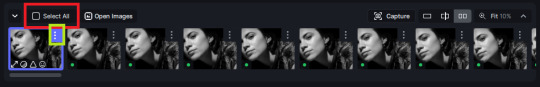
next, select all images by clicking the “select all” button. you will notice that one of the screencaps’s thumbnails (in my case, the first one) will have small icons the others don’t have. this is the screencap you enhanced. you will need to click the dots menu, select “apply”, and then click “apply current settings to selected images”. this way, every screencap will have the same settings. if you don’t do this step, you will end up with one edited screencap and the rest will remain untouched!

all things done, click “save X images”. in the next panel, you can select where to save your new screencaps and how you want to name them. i always choose to add a topaz- prefix so i know what files i’m dealing with while giffing.
just a note: if your way of uploading screencaps to Photoshop is through image sequence, you will need to change the names of your new screencaps so PS can perceive that as a sequence (screencap1, screencap2, etc). you can do that by selecting all the screencaps in your folder, then selecting to rename just one of them and the rest will receive numbers at the end, from first to last. you don’t need to rename them one by one.
here’s the first gif again, without any editing:

without Topaz enhancement but with sharpening:

without sharpening, only the Topaz enhancement:

with Topaz enhancement and sharpening:
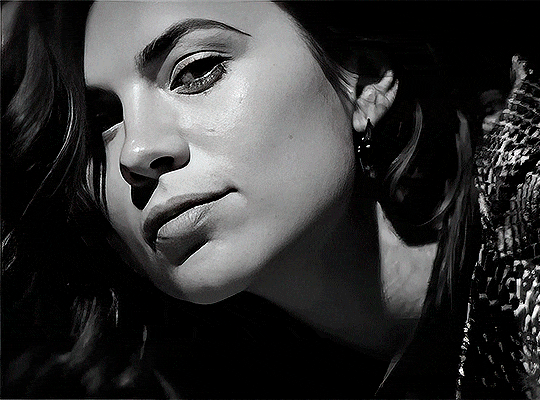
her skin is so smooth that it is a bit unrealistic. i could have edited that while tweaking the “Recovering Faces” option and/or the “Remove Noise” option, but i prefer to add noise (filter > noise > add noise) when necessary. this way, i don’t risk not enhancing the quality of the screencaps enough.

i added +3 of noise, making the gif look more natural. it’s a subtle difference, but i thought it necessary one in this case. you can continue to edit your gif as your heart desires.


VOILA! 🥳
AS A PHOTOSHOP PLUGIN
if you have Topaz AI installed on your computer, Photoshop will recognize it. you will find it in filter > Topaz Labs > Topaz AI. while in timeline mode, select the filter. the same Topaz AI window will pop up and you can tweak things the same way you do when you use the software separately. by using the plugin, you don’t need to upload your edited screencaps or use screencaps at all, a video clip (turned into a Smart Layer, that is) will suffice. the downside is that for every little thing you do, Topaz AI will recalculate stuff, so you practically can’t do anything without facing a waiting screen. a solution for that is to edit your gif in shitty quality as you would edit an HD one and at the very end, you enable Topaz AI. or just separately edit the screencaps following the first method.
this is it! it's a very simple software to use. the only downside is that it can take a while to render all screencaps, even with a stronger computer, but nothing too ridiculous.
any questions, feel free to contact me! :)
#*#alielook#usershreyu#userlaro#userchibi#tusernath#usersanshou#userbunneis#userzil#tuserlou#jokerous#usersnat#userdavid#userbuckleys#userbarrow#gif tutorial#completeresources#ps help#resources#*tutorials
267 notes
·
View notes
Text

Below are the instructions on how to download, unpack, and run the game files for Focus on the Heart! The game will be available free for download from itch.io via the link our release post on May 24, 2024 at 8am EST!
EDIT: We are now live on itch.io! Please see our release post for more details! 🥰
A big thank you to @foibles-fables and @nerd-artist for putting these instructions together!
---
Instructions for PC:
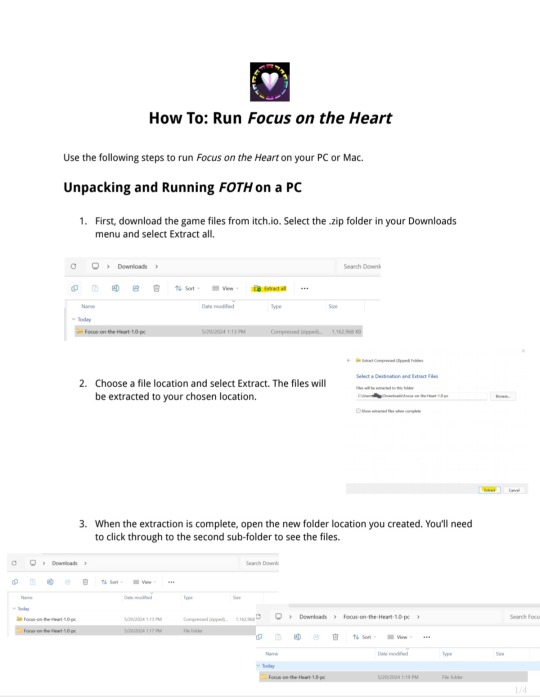
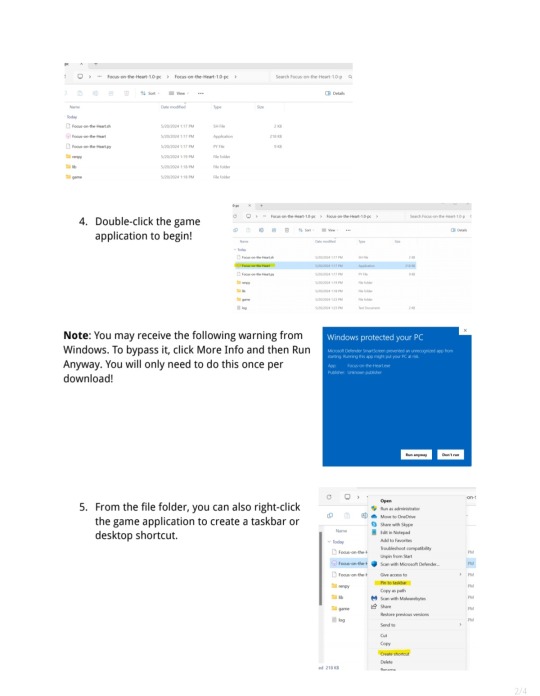
Download the game files from itch.io. Select the .zip folder in your Downloads menu and select "Extract All".
Choose a file location and select "Extract". The files will be extracted to your chosen location.
When the extraction is complete, open the new folder location you created. You'll need to click through to the second sub-folder to see the files.
Double-click the game application to begin!
NOTE: You may receive a warning from Windows pictured above. To bypass it, click "More Info" and the "Run Anyway". You will only need to do this once per download!
From the file folder, you can also right-click the game application to create a taskbar or desktop shortcut.
Happy playing!
---
Instructions for MAC:
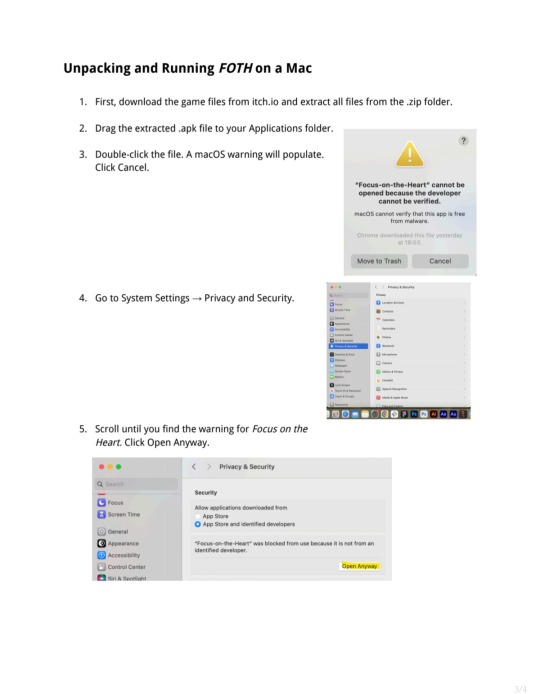
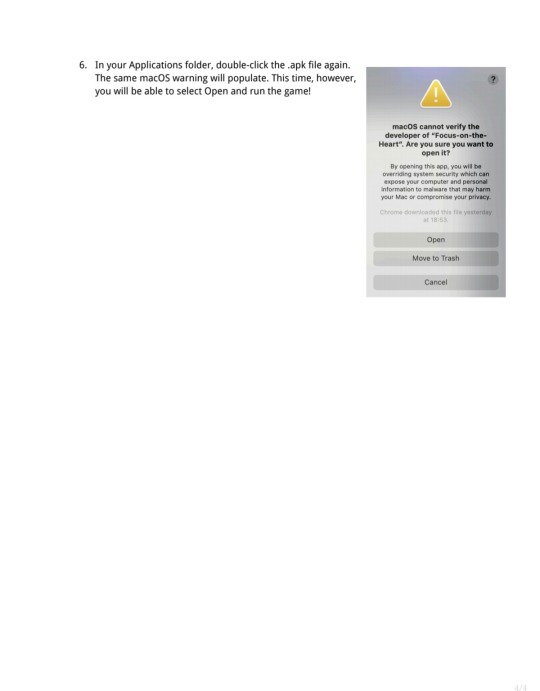
Download the game files from itch.io and extract all files from the .zip folder.
Drag the extracted .apk file to your Applications folder.
Double-click the file. A macOS warning will populate. Click cancel.
Go to System Settings > Privacy & Security.
Scroll until you find the warning for Focus on the Heart. Click "Open Anyway".
In your Applications folder, double-click the .apk file again. The same macOS warning will populate. This time, however, you will be able to select "Open" and run the game!
Happy playing!
#focus on the heart#foth#foth: how to run#foth visual novel fangame#foth dating sim fangame#horizon forbidden west
153 notes
·
View notes
Text
Some History of Eureka: Investigative Urban Fantasy

youtube
Brandon and I have played a lot of TTRPGs, from nearly every edition of Dungeons & Dragons to half-finished playtests of things you’ve never heard of. Our history with TTRPGs is a love story, but one pockmarked with frustration. We found ourselves enjoying D&D 3.5’s vast character creation options, but wishing it focused more on grounded characters and historically informed combat; being drawn in by Call of Cthulhu’s horror and existential dread, but disappointed in its investigation mechanics for actually getting the investigators to those moments of horrifying revelation; being intrigued by Monster of the Week’s juxtaposition of both normal and supernatural PCs (for horror and/or comedy), but finding its lack of character options and reliance on genre tropes a hindrance; being unable to find anything that would be good for a S.T.A.L.K.E.R. inspired TTRPG campaign. We eventually found the OSR movement and AD&D1e and 2e to be far closer to what we wanted on the medieval fantasy front, but we still had nothing on the modern horror or urban fantasy front, and Shadowrun is… Shadowrun.
So, with around 20 years of TTRPG experience between us, we set out to make the game we wanted a reality.
The story of Eureka: Investigative Urban Fantasy’s creation really starts in late 2021, when Brandon asked me to help playtest a very early rough draft of an investigative horror game he thought up. Living isolated, impoverished, and unable to find work in England at the time, I readily agreed. Noticing that the game didn’t have a combat system and desperate to set my mind to something constructive in between tedious job applications, I offered to write a combat system for it. I soon had to use the last of my money to move back home to Louisiana where I eventually did find work despite a variety of health issues, and continued to work on Eureka as a system for our personal use.
As 2023 drew near, it became clear that my current job wasn’t going to be a permanent career, and I needed a fall back plan. Work towards making Eureka: Investigative Urban Fantasy a professional release began in earnest, with Brandon and I founding A.N.I.M. a few months later. It was initially set to go to Kickstarter in April of 2023, then May, then June, but each time we realized it just wasn’t ready. No one had ever heard of us, and we wanted to break into an industry and customer base increasingly financially hostile to any TTRPG that wasn’t D&D5e compatible. We needed to build an audience, and build a greater appreciation for independent and small-budget TTRPGs within the community at large.
Thanks to some assistance from one of the team members from Tuesday Knight Games (makers of Motherhship), the first beta copies went public in September of 2023 to a splash of instant (relative) success, and the A.N.I.M. TTRPG Book Club was founded on Discord two months later, a community dedicated to buying, playing, and analyzing less well-known TTRPGs - which includes almost everything except Dungeons & Dragons 5th Edition.
Ash became friends with us through the book club, and after offering an increasing amount of assistance, joined the team proper in January of 2024, adding much needed copy-editing skills as well as another 15 years cumulative TTRPG experience.
The Kickstarter campaign for Eureka: Investigative Urban Fantasy launched on April 10th, 2024, was fully funded within 3 hours, and by the end of the campaign had reached a total of $15,455, 486% of the goal. That is where we are at now, working every day to put the finishing touches on the game and complete the stretch goals to the best of our ability before our tentative deadline of January 2025.
This is a far more ambitious project than a super-small team like ours should have attempted for our debut game, but with a mix of talent, luck, skill, and a whole lot of help, we have somehow managed to pull it off. We think the resulting game is a deep, robust, professional-quality TTRPG that provides a one-stop shop and extensive toolbox for any investigative or mystery game you’d like to run. A dark and moody noir, a classical British whodunnit, the lighthearted sleuthing hijinks of Scooby-Doo, Eureka does it all. (You can also get the latest PDF for FREE for a limited time by joining the A.N.I.M. TTRPG Book Club!)

Elegantly designed and thoroughly playtested, Eureka represents the culmination of three years of near-daily work from our team, as well as a lot of our own money. If you’re just now reading this and learning about Eureka for the first time, you missed the crowdfunding window unfortunately, but our Kickstarter page is still the best place to learn more about what Eureka: Investigative Urban Fantasy actually is, as that is where we have all the fancy art assets, the animated trailer, links to video reviews by podcasts and youtubers, and where we post regular updates on the status of our progress finishing the game and getting it ready for final release.
Beta Copies through the Patreon
If you want more than just status updates, going forward you can download regularly updated playable beta versions of Eureka: Investigative Urban Fantasy and it’s adventure modules by subscribing to our Patreon at the $5 tier or higher. Subscribing to our patreon also grants you access to our patreon discord server where you can talk to us directly and offer valuable feedback on our progress and projects.
The A.N.I.M. TTRPG Book Club
If you would like to meet the A.N.I.M. team and even have a chance to play Eureka with us, you can join the A.N.I.M. TTRPG Book Club discord server. It’s also just a great place to talk and discuss TTRPGs, so there is no schedule obligation, but the main purpose of it is to nominate, vote on, then read, discuss, and play different indie TTRPGs. We put playgroups together based on scheduling compatibility, so it’s all extremely flexible. This is a free discord server, separate from our patreon exclusive one. https://discord.gg/7jdP8FBPes
Other Stuff
We also have a ko-fi and merchandise if you just wanna give us more money for any reason.
#roleplaying#indie game#indie ttrpgs#ttrpgs#ttrpg#ttrpg tumblr#indie ttrpg#ttrpg community#ttrpg design#poverty#england#louisiana#mothership#call of cthulhu#dungeons and dragons 5e#dungeons and dragons#shadowrun#osr#monster of the week#motw#pbta#blades in the dark#tabletop#monsters#eureka#eureka: investigative urban fantasy#rpg#Youtube
106 notes
·
View notes
Note
What's OSR? I've seen you mention it several times in your RPG posts. Is it like a genre of rpg or...?
Hey, sorry I took so long to reply to this lol you probably already just googled it by now.
But like. Anyway.
OSR (Old-School Revival, Old-School Renaissance, and more uncommonly Old-School Rules or Old-School Revolution, no one can really agree on what the R means) is less like a genre and more like a movement or a loosely connected community that seeks to capture the tone, feel and/or playstyle of 70's and 80's fantasy roleplaying games (with a particular emphasis on old-school editions of Dungeons and Dragons, particularly the Basic D&D line but pretty much anything before 3e falls under this umbrella), or at least an idealized version of what people remember those games felt like to play.
There isn't exactly a consensus on what makes a game OSR but here's my personal list of things that I find to be common motifs in OSR game design and GM philosophy. Not every game in the movement features all of these things, but must certainly feature a few of them.
Rulings over rules: most OSR games lack mechanically codified rules for a lot of the actions that in modern D&D (and games influenced by it) would be covered by a skill system. Rather that try to have rules applicable for every situation, these games often have somewhat barebones rules, with the expectation that when a player tries to do something not covered by them the GM will have to make a ruling about it or negotiate a dice roll that feels fair (a common resolution system for this type of situation is d20 roll-under vs a stat that feels relevant, a d6 roll with x-in-6 chance to succeed, or just adjudicating the outcome based on how the player describes their actions)
"The solution is not on your character sheet": Related to the point above, the lack of character skills means that very few problems can be solved by saying "I roll [skill]". E.g. Looking for traps in an OSR game will look less like "I rolled 18 on my perception check" and more like "I poke the flagstones ahead with a stick to check if they're pressure plates" with maybe the GM asking for a roll or a saving throw if you do end up triggering a trap.
High lethality: Characters are squishy, and generally die much more easily. But conversely, character creation is often very quick, so if your character dies you can usually be playing again in minutes as long as there's a decent chance to integrate your new PC into the game.
Lack of emphasis on encounter balance: It's not uncommon for the PCs to find themselves way out of their depth, with encounters where they're almost guaranteed to lose unless they run away or find a creative way to stack the deck in their favor.
Combat as a failure state: Due to the two points above, not every encounter is meant to be fought, as doing so is generally not worth the risk and likely to end up badly. Players a generally better off finding ways to circumvent encounters through sneaking around them, outsmarting them, or out-maneauvering them, fighting only when there's no other option or when they've taken steps to make sure the battle is fought on their terms (e.g. luring enemies into traps or environmental hazards, stuff like that)
Emphasis on inventory and items: As skills, class features and character builds are less significant than in modern D&D (or sometimes outright nonexistent), a large part of the way the players engage with the world instead revolves around what they carry and how they use it. A lot of these games have you randomly roll your starting inventory, and often this will become as much a significant part of your character as your class is, even with seemingly useless clutter items. E.g. a hand mirror can become an invaluable tool for peeping around corners and doorways. This kind of gameplay techncially possible on modern D&D but in OSR games it's often vital.
Gold for XP: somewhat related to the above, in many of these games your XP will be determined by how much treasure you gather, casting players in the role and mindset of trasure hutners, grave robbers, etc.
Situations, not plots: This is more of a GM culture thing than an intrinsic feature of the games, but OSR campaigns will often eschew the long-form GM-authored Epic narrative that has become the norm since the late AD&D 2e era, in favor of a more sandbox-y "here's an initial situation, it's up to you what you do with it" style. This means that you probably won't be getting elaborate scenes plotted out sessions in advance to tie into your backstory and character arc, but it also means increased player agency, casting the GM in the role of less of a plot writer or narrator and more of a referee.
Like I said, these are not universal, and a lot of games that fall under the OSR umbrella will eschew some or most of these (it's very common for a lot of games to drop the gold-for-xp thing in favor of a different reawrd structure), but IMO they're a good baseline for understanding common features of the movement as a whole.
Of course, the OSR movement covers A LOT of different games, which I'd classify in the following categories by how much they deviate from their source of inspiration:
Retroclones are basically recreations of the ruleset of older D&D editions but without the D&D trademark, sometimes with a new coat of paint. E.g. OSRIC and For Gold and Glory are clones of AD&D (1e and 2e respectively); Whitebox and Fantastic Medieval Campaigns are recreations of the original 1974 white box D&D release; Old School Essentials, Basic Fantasy and Labyrinth Lord are clones of the 1981 B/X D&D set. Some of these recreate the original rules as-is, editing the text or reorganizing the information to be clearer but otherwise leaving the meachnics unchanged, while others will make slight rules changes to remove quirks that have come to be considered annoying in hindsight, some of them might mix and match features from different editions, but otherwise they're mostly straight up recreations of old-school D&D releases.
There are games that I would call "old-school compatible", that feature significant enough mechanical changes from old-school D&D to be considered a different game, but try to maintain mechanical compatibility with materials made for it. Games like The Black Hack, Knave, Macchiato Monsters, Dungeon Reavers, Whitehack, etc. play very differently from old-school D&D, and from each other, but you generally can grab any module made for any pre-3e D&D edition and run it with any of them with very little to no effort needed in conversion.
There's a third category that I wouldn't know how to call. Some people call then Nu-OSR or NSR (short for New School revolution) while a small minority of people argue that they aren't really part of the OSR movement but instead their own thing. I've personally taken to calling them "Old School Baroque". These are games that try to replicate different aspects of the tone and feel of old-school fantasy roleplaying games while borrowing few to none mechanics from them and not making any particular attempts to be mechanically compatible. Games like Into the Odd, Mörk Borg, Troika!, a dungeon game, FLEE, DURF, Songbirds, Mausritter, bastards, Cairn, Sledgehammer, and too many more to name. In my opinion this subsection of the OSR space is where it gets interesting, as there's so many different ways people try to recreate that old-school flavor with different mechanics.
(Of course, not everything fits neatly into these, e.g. I would consider stuff like Dungeon Crawl Classics to be somewhere inbetween category 1 and 2, and stuff like GloG or RELIC to be somewhere imbetween categories 2 and 3)
The OSR movement does have its ugly side, as it's to be expected by the fact that a huge part of the driving force behind it is nostalgia. Some people might be in it because it harkens back to a spirit of DIY and player agency that has been lost in traditional fantasy roleplaying games, but it's udneniable that some people are also in it because for them it harkens back to a time before "D&D went woke" when tabletop roleplaying was considered a hobby primarily for and by white men. That being said... generally those types of guys keep to themselves in their own little circlejerk, and it's pretty easy to find OSR spaces that are progressive and have a sinificant number of queer, POC, and marginalized creators.
227 notes
·
View notes
Text
WELCOME BACK, Y/N!
We are currently booting up your PC! Kindly wait for a moment. {...} {...} {...} COMPLETE ! running default application now . . .
➢ WARNING!!! video contains flashing lights & bright colors


PUSH AND PULL TEASER: THE SELECTION



PUSH AND PULL
➢ for a while now, she's had feelings for the online friend she met months ago through similar preferences in music. they get along well, and he seems to take interest in her too. until she caught the attention of her favorite band's drummer, katsuki bakugou. who would be the victor of her heart in the end?
PUSH AND PULL masterlist 〣 mha masterlist
➢ taglist: open!!
@kovu-bunnbunn @loveelylacey @ac333s @sepptember @iloveroblox48
@captainshindo @sweetadonisbutbetter @sukunasbottomlefteyeball @sourbbyxo
➢ images, sound effects, clips, and music used in the video and character profiles above are not mine!! only the edits and character profiles themselves were made by me.
➢ the "origin" of each character is where they met/meet y/n in the series!

a/n: had to crack my knuckles and dig deep down in my knowledge of website coding for this one HAHSUAHAH I thought of just editing it as a video fully but I know all too well it would take me a whole year before I could finish this if I did that</3 the quality of the video is killing me though why is it so blurry 😞
the music that played when their profile was clicked is and are going to be the vibes the character will give off for the whole series in a way
ALSO I MESSED UP ON KATSUKI'S PROFILE IN THE VIDEO AGHHHH that's supposed to be 5'8" u guys 😞 and like technically all characters in this series are adults and/or grown up, but yes, I used Katsuki's first year stats bc I don't want to think of a random height or weight I'm sorry ☹️ pls excuse my terrible editing skills in the video as well tyvm<33
#🖇️[ my hero academia ]#mha#mha smau#mha smau series#mha x reader#my hero academia#boku no hero academia#bnha x reader#bnha smau#bnha smau series#katsuki bakugo#bakugou katsuki#bakugou x reader#bakugou smau#bakugou smau series#bakugo x reader#bakugo smau#bakugo smau series
108 notes
·
View notes
Note
sorry to bother but I was wondering how you make your gifs so smooth and get rid of pixelation?
Hi, anon! Sorry for the late reply! And no worries, you're not being a bother at all. ^^
Regarding your question, these are some of the tips I can give which I typically do on my GIFs:
Use video sources with higher resolution
In all honesty, I am not doing that much to make my edits look smooth and HD. I just always make sure to download videos that are not less than 720p. I typically download 1080p but 720p would suffice since the suggested width for images here on Tumblr is 540p.
Use good editing apps
I use Photoshop which is a good app but if you're not using this, you may use Photopea (this is like an online version of PS). There was a time when I didn't have a PC and I tried making GIFs on my mobile phone but even when I'm using high-resolution videos, the output was not as good when making it on PS. I also used Photoscape before. This was my first app when I was still starting making GIFs and oh boy, the quality is just... XD Anyway, PS is good with the compression of images when you're saving the frames as GIFs even when resizing the file to a smaller scale.
Maintain the original size until the export
I've seen tutorials where they are already adjusting the size at the beginning of their edit. I personally don't do this because this contributes to the reduction of the quality of your GIFs. And if I want to crop (because I want a different width and height compared to the original), I will see to it that the height is the same with the original (only the width will change).
Take a look at this example:

This is a 1920p x 1080p image but I wanted to crop it to a 400 x 540 aspect ratio. What I would do is after cropping the image, I would resize the image to make the height 1080p again.
After cropping, this is now the dimensions of the image:
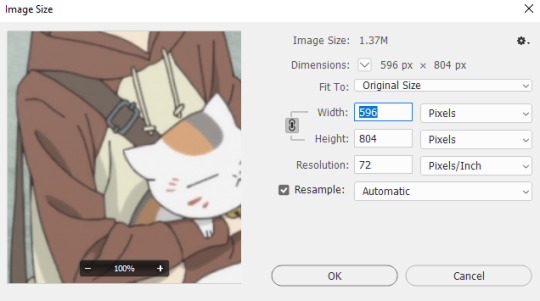
Then I will revert the height back to 1080p (the value of the width doesn't matter):
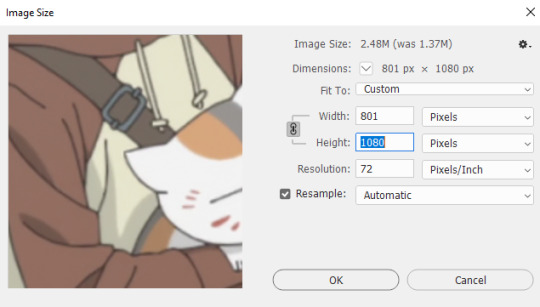
Of course, 1080p is just my preferred resolution. You can select a lower resolution but not lower than the original image or the final size of your GIF.


As you can see, even without further editing, the image already looks good and does not appear to be pixilated. Then after cropping, I will apply my coloring. If I save this as it is using 540p width, this is how the GIF's gonna look like.

As you can see, there is almost no difference between the 540p (width) gif and the 1080p (height) image. That's because I only resized the image during export and not in the middle of editing.
Use sharpening tools to make your GIFs look HD
The key to fooling the eyes is to make them look in a different direction. XD So what do I mean by this? Like I said, I'm not doing that much to remove pixelations from my edits. I just make it so people will focus on other stuff. If you don't want them to focus on the pixels, let them focus on the line art.
Just a reminder that this last tip is only applicable to anime GIFs.
In my case, I always start with frame animations, then later on convert to a video timeline. And then I will convert the frames to a single smart object so I can apply filters to all the frames at the same time.
These are the steps I do when I sharpen my GIFs.
Apply SMART SHARPEN. (Filter > Sharpen > Smart Sharpen)
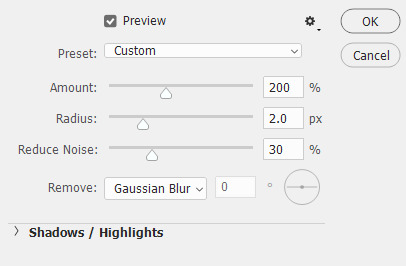
These are my preferred settings but you can also explore your own.

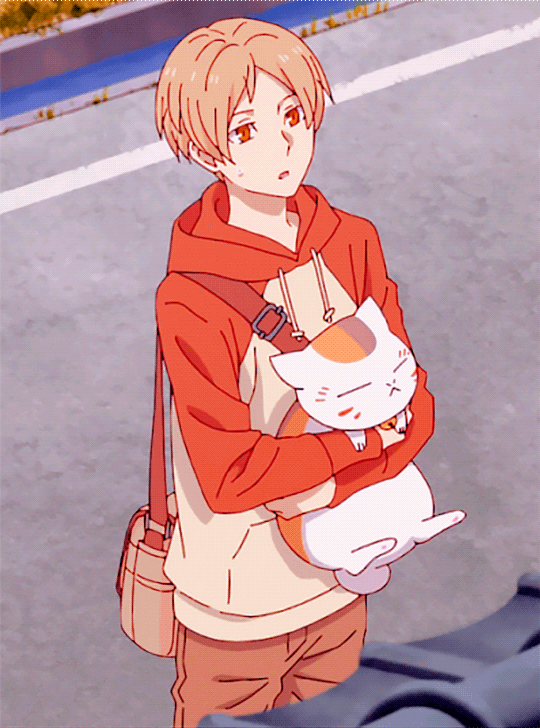
[Comparison of GIF without sharpening filter and with sharpening filter]
2. Apply POSTER EDGES filter. (Filter > Filter Gallery > Artistic > Poster Edges)
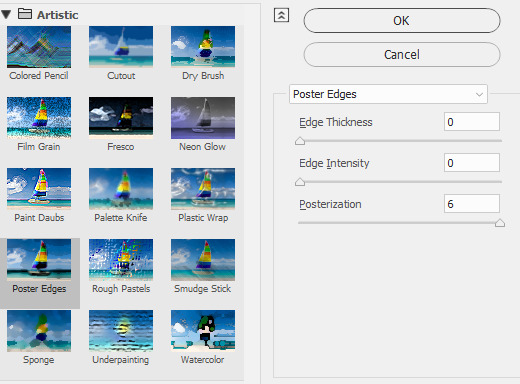
These are my settings. You can adjust the Edge Thickness if you want to have thicker art lines. As for Edge Intensity, it's better to set it to zero to avoid adding unnecessary details to the shadows of your image.

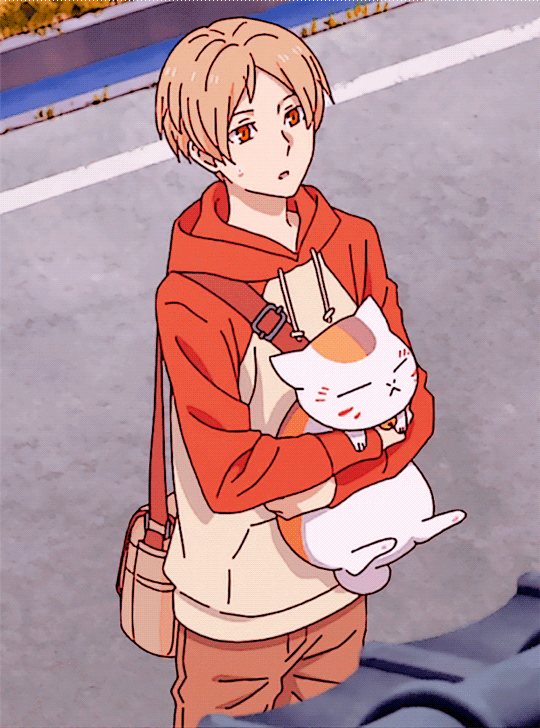
[Comparison of GIF without sharpening filter and with sharpening filter]
3. Apply POSTER EDGES again.
This is an optional step. I typically use this whenever I want the art lines to be thicker. I use the same settings in the second step.


[Comparison of GIF without sharpening filter and with sharpening filter]
And that's about it! I hope this helps! By the way, this is just my own way of sharpening my GIFs. If you're not using PS or Photopea, you might want to check other tutorials that are specific to the app that you are using.
41 notes
·
View notes
Note
Epic musical Solavellan anon here again!
Been enjoying Veilguard so far! Although I'm not as fast as when I did DAI, now I'm also just thinking about playing all the way from Origins so I can have my very own world state!
But then I've seen that apparently DAO is impossible to play on PC and I only play on PC :(
Would it detract from the experience to just go from DA2? Sucks though that I can't go all the way from the beginning.
Oh anon I will move Heaven and Earth to help you play DAO because it’s my favorite of the series. I play it on PC currently! Here’s what you have to do:
First, buy the Steam version, because that's gonna make your life so much easier than buying it through the EA app or whatever. If you already have it through EA app then the rest of this is going to be a smidge different but there are youtube videos explaining how to get this done. Let's assume you have the Steam game though!
DAO crashes a ton because it's old and needs a patch called the 4GB patch. Problem is, the game is encrypted. So you have to get an unencrypted file from nexus here: https://www.nexusmods.com/dragonage/mods/5989?tab=description and then download the 4GB patch here: https://ntcore.com/4gb-patch/
Now you gotta smash them together. Here are the steps I took:
Download the Nexus mod.
Grab the “DAOrigins.exe” file from your nexus download.
Drop it into the “bin_ship” folder for Dragon Age Origins**
Make sure it OVERWRITES the existing “DAOrigins.exe” file.
Download the 4GB patch (it's a program).
Extract it and set it somewhere that you can run it as an application (desktop is fine).
Open 4GB patch program. In the patch window, find the new “DAOrigins.exe” file in the “bin_ship” folder.
Click “Open” on the 4GB patch app.
Boom, everything should be ready to go the next time you open up the game in Steam.
**your "bin_ship" folder SHOULD be located through this pathway: Program Files (86x) > Steam > steamapps > common > Dragon Age Ultimate Edition > bin_ship
Sometimes your Program Files might be called something else, or your copy of DAO might not be the ultimate edition (I think Steam is only selling the ultimate edition rn though). But otherwise the pathway should look like that.
Once you've completed all those steps, congratulations!! You can play DAO with almost no crashes! I play with a lot of mods rn and it doesn't crash that much for me. So the game isn't unplayable!
(Unless you hate the keyboard controls like a whole heck of a lot then I guess maybe it's unplayable but that's like...a skill issue...and I say that as someone who HATES keyboard and mouse gameplay because I suck at it lmao)
Speaking of mods, if you or anyone wants my modlist I can link that too. I did my time of DAO vanilla gameplay on the xbox 360 (ten years of it!!) and I think I deserve a treat like pretty clothes and better textures. I also have a modding guide drafted up for anyone that wants it since DAO modding is kind of a chore.
BUT YES ANON YOU CAN PLAY DAO
AND YOU SHOULD BECAUSE I LOVE IT
okay that's all bye <3
#asks#dragon age#dragon age origins#dao#dao fix#reblog to save a life#reblog to save the dao fandom from DYING#please i need more dao content
22 notes
·
View notes
Text
The Sims 2 Nostalgia Zine
FAQ & GUIDELINES
GENERAL INFORMATION
Please add [email protected] to your email contacts to ensure you won't miss any questions, feedback or crucial information!
PC magazines, the prima guides, in-game UI, and general print media from the early 2000s will be the main stylistic influences for the body of the zine. Therefore, your works shouldn't be set in or outwardly reference a different decade.

Deadlines have to be met. If you realize you won't be able to, inform us right away and indicate the extent of your delay.
If you decide to drop out, let us know immediately.
CONTENT INFORMATION
You are to submit an original piece you specifically created for the zine.
A list with all admitted contributors will be published shortly post admission for your convenience, if you want to take part in an artist/writer collaboration with someone. (Of course, contact your prospective partner first about this before informing us.)
Here is a canvas you can use. 2480 × 3508 / DIN A4 300 dpi per page. Artists may illustrate a two-page spread, if desired.
AI-generated content will not be accepted!
Keep the early 2000s setting in mind when illustrating/styling/writing for your characters!
Refrain from using alpha or clay hair, as well as genetics with a visible aesthetic difference to Maxis' if you are creating an edit with The Sims 2 as your medium.
The maximum word count for writers is 2,000.
We want the zine to be accessible to everyone. We’re not opposed to strong language or implicit content, but anything highly explicit and clearly falling under the category of 18+ is not allowed.
Here's an idea of different content categories this zine could entail, regardless of medium:
Cover art (of course!)
Ads for in-game gadgets and items
Pop quizzes
Posters
Different articles (In & Out, fun facts, etc.)
Horoscopes
A comic
and much more!
ROUGH ASSUMED TIMELINE
Application and selection: January - February
Deadline: January 29th. We reserve the remaining days of January and early February for sending acceptance and rejection e-mails, handling any drop-outs and compiling the final list of participants.
Submitting and selecting concepts: February - March 27th
We want to hear about your concepts and ideas by at least February 23rd and aid you in selecting the right one. By March 27th, we expect the final concept sketch you will then proceed to work on over the following months.
Creation: March - June 26th
Specific check-in dates will follow
Final revision and adjustments: July 2025
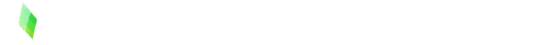
#zupdate#faq#the sims 2#ts2#simblr#sims 2#pleasantview#veronaville#strangetown#the sims#sims#ts2 premades#fandom zine#zine#fanzine#art zine#sims 2 fanfic#sims 2 art#ts2 art#ts2 edit#ts2 fanfic
92 notes
·
View notes